Connecting to ftp.mack.com
[1] Connect to ftp.mack.com by entering it into your Internet Explorer Address Bar.
[2] When the Login As box opens, enter your username and password. Your username and password will be assigned to you by your Mack Molding contact.
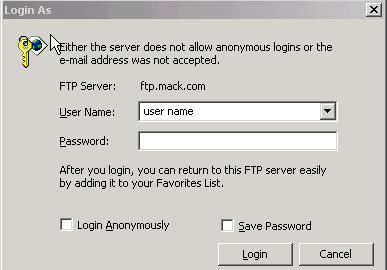
[3] Click Login and you will be able to access anything within the folder. You will also be able to add/delete files and folders.
[4] You can add files by dragging them to the Internet Explorer window, as shown below.
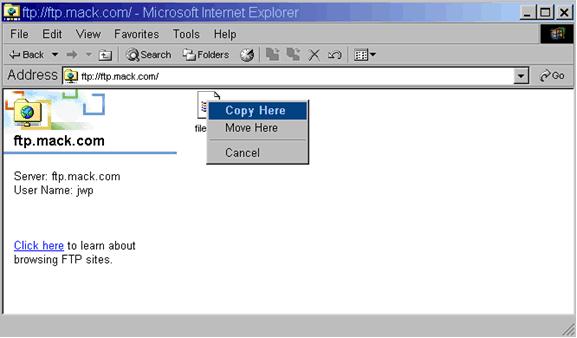
[5] You can delete files by right-clicking the file and selecting Delete, as shown below.
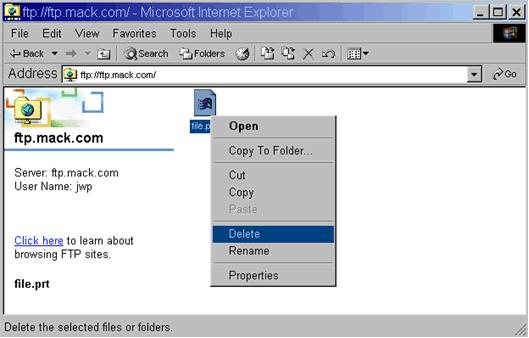
[6] You can create folders by right-clicking and selecting New ==> Folder, as shown below.
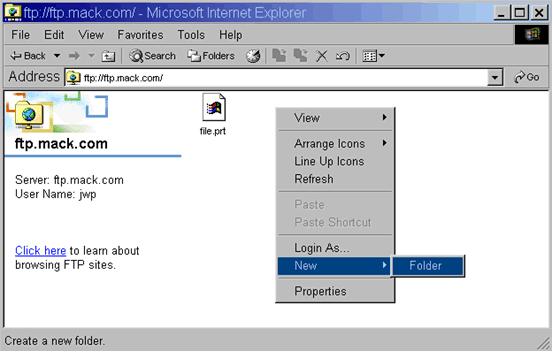
[7] You can copy files from the FTP site by right-clicking the file, selecting Copy To Folder…, as shown below, and choosing a local drive to receive the file copy.
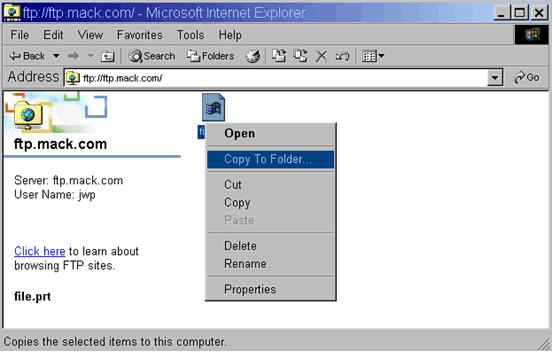
[8] You can rename files by right-clicking and selecting Rename, as shown below.
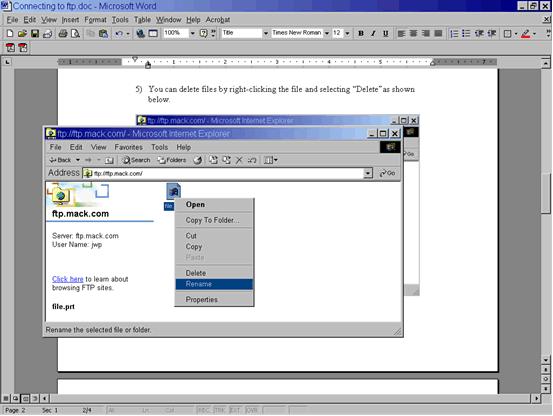
[9] To log off of the FTP site, exit Internet Explorer.
*NOTE: You may also use most FTP software to connect. CuteFTP by Globalscape is an excellent FTP client. Please refer to your individual FTP software Help files for setting up a new connection.