[1] Connect to ftp://ftp.mackmolding.com by entering it in your Internet Explorer Address Bar.
[2] When the “Login As” box opens, enter your username and password. Your username and password will be assigned to you by one of the Mack South Administrators. Then click “Login” and you will be directed into the Inbound folder. You will see the contents of the folder.
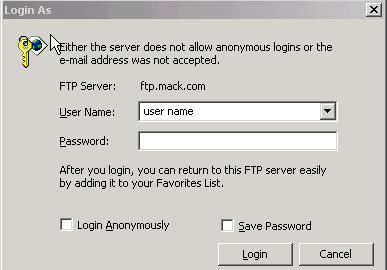
[3] You can add files by dragging & dropping the file into the Internet Explorer window. You can also use edit – copy and edit – paste to copy files into or out of the Inbound folder. You cannot delete files or manage folders.
[4] To log off of the FTP site, just exit Internet Explorer.